じゃらんのWebAPIから取得したXMLをASP.NET(VB)でデシリアライズしてオブジェクトに格納する練習
検索キーを指定してリクエストするとXML形式で検索結果をリターンしてくれるWebAPIがあると思います。
JSON形式のリターンデータをデシリアライズするのはTMDb API V3 を利用して取得した JSON形式 のデータを ASP.NET でデシリアライズするでやりました。XMLはどうやるのだろう?ということでGoogle先生に聞いてみますが、Web-APIでXML取得~XMLのデシリアライズまでを解説したものが見当たりませんでした。
ここではじゃらんWebサービスのじゃらんWebサービス 宿表示API ライトを使用して、ユニバーサルシティ周辺のホテル情報を取得したいと思います。
じゃらんWebサービスを利用するには、事前にアカウント登録しAPIキーを取得しておく必要があります。
取得したAPIキーをリクエストURLに埋め込んで、じゃらんWebサービス(WebAPI)を呼び出します。
ユニバーサルシティ周辺のホテル情報を取得するリクエストは下記のようになります。
http://jws.jalan.net/APILite/HotelSearch/V1/?key=**************&s_area=272302
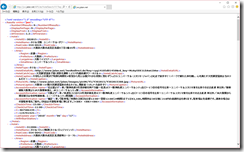
3、4については下記の記事を読んで実現できました。ありがとうございました。
(コード)
(結果)
Deserializeを押すと、じゃらんWebサービスからユニバーサルシティ周辺のホテル情報をXML形式で取得し、それをDataListに展開します。

参考
XmlSerializer.Deserialize メソッド (XmlReader) (System.Xml.Serialization)
https://msdn.microsoft.com/ja-jp/library/tz8csy73(v=vs.110).aspx
DirectCastで定義したクラスのインスタンスにデータを格納できる?
TMDb API V3 を利用して取得した JSON形式 のデータを ASP.NET でデシリアライズするでは取得した作品情報をいったん汎用オブジェクトに展開し、一つ一つのデータを定義済クラスのインスタンスへ設定するという不適切?という方法としました。DirectCastで正しく(適切に)できないか後日やってみようと思います。
JSON形式のリターンデータをデシリアライズするのはTMDb API V3 を利用して取得した JSON形式 のデータを ASP.NET でデシリアライズするでやりました。XMLはどうやるのだろう?ということでGoogle先生に聞いてみますが、Web-APIでXML取得~XMLのデシリアライズまでを解説したものが見当たりませんでした。
ここではじゃらんWebサービスのじゃらんWebサービス 宿表示API ライトを使用して、ユニバーサルシティ周辺のホテル情報を取得したいと思います。
じゃらんWebサービスを利用するには、事前にアカウント登録しAPIキーを取得しておく必要があります。
取得したAPIキーをリクエストURLに埋め込んで、じゃらんWebサービス(WebAPI)を呼び出します。
ユニバーサルシティ周辺のホテル情報を取得するリクエストは下記のようになります。
http://jws.jalan.net/APILite/HotelSearch/V1/?key=**************&s_area=272302
keyには取得したAPIキーを指定します。s_areaはユニバーサルシティの小エリアコードを指定します。小エリアコード表はじゃらんWebサービス - エリアコードで確認できます。上記のリクエストにより下図のようなXMLがリターンされます。
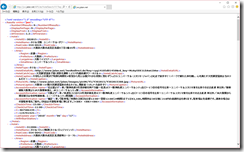
デシリアライズ
素人メモなので理解、手法、用語に大きな誤りがあるかもしれません。コメントなどでご指摘、ご指導いただけるとありがたいです。- XMLの最上位要素から末端までクラスとして定義しておく
最上位要素は<XmlRoot("要素名")>、要素は<XmlElement("Area")> - System.Net.HttpWebResponse.GetResponseStream()でリクエストし、取得したXMLSystem.IO.StreamReader.ReadToEndでテキストに変換
- System.Text.Encoding.UTF8.GetBytesでXMLテキストをUTF-8のバイトシーケンスにエンコード
- System.Xml.Serialization.XmlSerializerでバイトシーケンスをデシリアライズして1で定義したクラスのインスタンスに格納
3、4については下記の記事を読んで実現できました。ありがとうございました。
VB XMLのシリアライズ・デシリアライズ - XmlSerializer シリアル化 逆シリアル化
http://homepage1.nifty.com/rucio/main/VBdotNet/Samples201/Sample235XMLSerialize.htm
(コード)
TestXMLJaran2.aspx
<%@ Page Language="VB" AutoEventWireup="false" CodeFile="TestXMLJaran2.aspx.vb" Inherits="TestXML" %>
<!DOCTYPE html>
<html xmlns="http://www.w3.org/1999/xhtml">
<head runat="server">
<meta http-equiv="Content-Type" content="text/html; charset=utf-8"/>
<title></title>
<style type="text/css">
.auto-style1 {
width: 100%;
border-collapse: collapse;
}
.auto-style2 {
height: 19px;
}
.auto-style3 {
height: 18px;
}
</style>
</head>
<body>
<form id="form1" runat="server">
<br />
<asp:Button ID="ButtonClear" runat="server" Text="Clear" />
<asp:Button ID="ButtonDeserialize" runat="server" style="height: 21px" Text="Deserialize" />
<br />
<br />
<asp:Label ID="LabelResults" runat="server"></asp:Label>
<br />
<asp:DataList ID="DataListHotels" runat="server">
<ItemTemplate>
<table class="auto-style1">
<tr>
<td colspan="2">
<asp:Image ID="ImagePictureURL" runat="server" ImageUrl='<%# eval("PictureURL") %>' />
</td>
</tr>
<tr>
<td>HotelID</td>
<td>
<asp:Label ID="LabelHotelID" runat="server" Text='<%# eval("HotelID") %>'></asp:Label>
</td>
</tr>
<tr>
<td>HotelName</td>
<td>
<asp:Label ID="LabelHotelName" runat="server" Text='<%# Eval("HotelName") %>'></asp:Label>
</td>
</tr>
<tr>
<td>PostCode</td>
<td>
<asp:Label ID="LabelPostCode" runat="server" Text='<%# eval("PostCode") %>'></asp:Label>
</td>
</tr>
<tr>
<td>HotelAddress</td>
<td>
<asp:Label ID="LabelHotelAddress" runat="server" Text='<%# eval("HotelAddress") %>'></asp:Label>
</td>
</tr>
<tr>
<td>HotelType</td>
<td>
<asp:Label ID="LabelHotelType" runat="server" Text='<%# eval("HotelType") %>'></asp:Label>
</td>
</tr>
<tr>
<td>HotelDetailURL</td>
<td>
<asp:HyperLink ID="HyperLinkHotelDetailURL" runat="server" NavigateUrl='<%# Eval("HotelDetailURL") %>' Target="_blank" Text='<%# eval("HotelDetailURL") %>'></asp:HyperLink>
</td>
</tr>
<tr>
<td>HotelCatchCopy</td>
<td>
<asp:Label ID="LabelHotelCatchCopy" runat="server" Text='<%# eval("HotelCatchCopy") %>'></asp:Label>
</td>
</tr>
<tr>
<td>HotelCaption</td>
<td>
<asp:Label ID="LabelHotelCaption" runat="server" Text='<%# eval("HotelCaption") %>'></asp:Label>
</td>
</tr>
<tr>
<td>PictureURL</td>
<td>
<asp:Label ID="LabelPictureURL" runat="server" Text='<%# eval("PictureURL") %>'></asp:Label>
</td>
</tr>
<tr>
<td>PictureCaption</td>
<td>
<asp:Label ID="LabelPictureCaption" runat="server" Text='<%# eval("PictureCaption") %>'></asp:Label>
</td>
</tr>
<tr>
<td>AccessInformation</td>
<td>
<asp:Label ID="LabelAccessInformation" runat="server" Text='<%# eval("AccessInformation") %>'></asp:Label>
</td>
</tr>
<tr>
<td>name</td>
<td>
<asp:Label ID="Labelname" runat="server" Text='<%# eval("name") %>'></asp:Label>
</td>
</tr>
<tr>
<td>CheckInTime</td>
<td>
<asp:Label ID="LabelCheckInTime" runat="server" Text='<%# eval("CheckInTime") %>'></asp:Label>
</td>
</tr>
<tr>
<td>X</td>
<td>
<asp:Label ID="LabelX" runat="server" Text='<%# eval("X") %>'></asp:Label>
</td>
</tr>
<tr>
<td>y</td>
<td>
<asp:Label ID="LabelY" runat="server" Text='<%# eval("Y") %>'></asp:Label>
</td>
</tr>
<tr>
<td class="auto-style2">LastUpdate</td>
<td class="auto-style2">
<asp:Label ID="LabelLastUpdate" runat="server" Text='<%# eval("LastUpdate") %>'></asp:Label>
</td>
</tr>
<tr>
<td class="auto-style3">day</td>
<td class="auto-style3">
<asp:Label ID="Labelday" runat="server" Text='<%# eval("day") %>'></asp:Label>
</td>
</tr>
<tr>
<td>month</td>
<td>
<asp:Label ID="Labelmonth" runat="server" Text='<%# eval("month") %>'></asp:Label>
</td>
</tr>
<tr>
<td>year</td>
<td>
<asp:Label ID="Labelyear" runat="server" Text='<%# eval("year") %>'></asp:Label>
</td>
</tr>
<tr>
<td>WifiHikariStation</td>
<td>
<asp:Label ID="LabelWifiHikariStation" runat="server" Text='<%# eval("WifiHikariStation") %>'></asp:Label>
</td>
</tr>
</table>
</ItemTemplate>
</asp:DataList>
</form>
</body>
</html>
<!DOCTYPE html>
<html xmlns="http://www.w3.org/1999/xhtml">
<head runat="server">
<meta http-equiv="Content-Type" content="text/html; charset=utf-8"/>
<title></title>
<style type="text/css">
.auto-style1 {
width: 100%;
border-collapse: collapse;
}
.auto-style2 {
height: 19px;
}
.auto-style3 {
height: 18px;
}
</style>
</head>
<body>
<form id="form1" runat="server">
<br />
<asp:Button ID="ButtonClear" runat="server" Text="Clear" />
<asp:Button ID="ButtonDeserialize" runat="server" style="height: 21px" Text="Deserialize" />
<br />
<br />
<asp:Label ID="LabelResults" runat="server"></asp:Label>
<br />
<asp:DataList ID="DataListHotels" runat="server">
<ItemTemplate>
<table class="auto-style1">
<tr>
<td colspan="2">
<asp:Image ID="ImagePictureURL" runat="server" ImageUrl='<%# eval("PictureURL") %>' />
</td>
</tr>
<tr>
<td>HotelID</td>
<td>
<asp:Label ID="LabelHotelID" runat="server" Text='<%# eval("HotelID") %>'></asp:Label>
</td>
</tr>
<tr>
<td>HotelName</td>
<td>
<asp:Label ID="LabelHotelName" runat="server" Text='<%# Eval("HotelName") %>'></asp:Label>
</td>
</tr>
<tr>
<td>PostCode</td>
<td>
<asp:Label ID="LabelPostCode" runat="server" Text='<%# eval("PostCode") %>'></asp:Label>
</td>
</tr>
<tr>
<td>HotelAddress</td>
<td>
<asp:Label ID="LabelHotelAddress" runat="server" Text='<%# eval("HotelAddress") %>'></asp:Label>
</td>
</tr>
<tr>
<td>HotelType</td>
<td>
<asp:Label ID="LabelHotelType" runat="server" Text='<%# eval("HotelType") %>'></asp:Label>
</td>
</tr>
<tr>
<td>HotelDetailURL</td>
<td>
<asp:HyperLink ID="HyperLinkHotelDetailURL" runat="server" NavigateUrl='<%# Eval("HotelDetailURL") %>' Target="_blank" Text='<%# eval("HotelDetailURL") %>'></asp:HyperLink>
</td>
</tr>
<tr>
<td>HotelCatchCopy</td>
<td>
<asp:Label ID="LabelHotelCatchCopy" runat="server" Text='<%# eval("HotelCatchCopy") %>'></asp:Label>
</td>
</tr>
<tr>
<td>HotelCaption</td>
<td>
<asp:Label ID="LabelHotelCaption" runat="server" Text='<%# eval("HotelCaption") %>'></asp:Label>
</td>
</tr>
<tr>
<td>PictureURL</td>
<td>
<asp:Label ID="LabelPictureURL" runat="server" Text='<%# eval("PictureURL") %>'></asp:Label>
</td>
</tr>
<tr>
<td>PictureCaption</td>
<td>
<asp:Label ID="LabelPictureCaption" runat="server" Text='<%# eval("PictureCaption") %>'></asp:Label>
</td>
</tr>
<tr>
<td>AccessInformation</td>
<td>
<asp:Label ID="LabelAccessInformation" runat="server" Text='<%# eval("AccessInformation") %>'></asp:Label>
</td>
</tr>
<tr>
<td>name</td>
<td>
<asp:Label ID="Labelname" runat="server" Text='<%# eval("name") %>'></asp:Label>
</td>
</tr>
<tr>
<td>CheckInTime</td>
<td>
<asp:Label ID="LabelCheckInTime" runat="server" Text='<%# eval("CheckInTime") %>'></asp:Label>
</td>
</tr>
<tr>
<td>X</td>
<td>
<asp:Label ID="LabelX" runat="server" Text='<%# eval("X") %>'></asp:Label>
</td>
</tr>
<tr>
<td>y</td>
<td>
<asp:Label ID="LabelY" runat="server" Text='<%# eval("Y") %>'></asp:Label>
</td>
</tr>
<tr>
<td class="auto-style2">LastUpdate</td>
<td class="auto-style2">
<asp:Label ID="LabelLastUpdate" runat="server" Text='<%# eval("LastUpdate") %>'></asp:Label>
</td>
</tr>
<tr>
<td class="auto-style3">day</td>
<td class="auto-style3">
<asp:Label ID="Labelday" runat="server" Text='<%# eval("day") %>'></asp:Label>
</td>
</tr>
<tr>
<td>month</td>
<td>
<asp:Label ID="Labelmonth" runat="server" Text='<%# eval("month") %>'></asp:Label>
</td>
</tr>
<tr>
<td>year</td>
<td>
<asp:Label ID="Labelyear" runat="server" Text='<%# eval("year") %>'></asp:Label>
</td>
</tr>
<tr>
<td>WifiHikariStation</td>
<td>
<asp:Label ID="LabelWifiHikariStation" runat="server" Text='<%# eval("WifiHikariStation") %>'></asp:Label>
</td>
</tr>
</table>
</ItemTemplate>
</asp:DataList>
</form>
</body>
</html>
TestXMLJaran2.aspx.vb
Imports System.Xml.Serialization
Imports System.IO
Imports System.Net
Imports System.Text
Imports System.Xml
Imports System.Data
Partial Class TestXML
Inherits System.Web.UI.Page
<XmlRoot("Results")> _
Public Class Results
Public Property NumberOfResults As Integer
Public Property DisplayPerPage As Integer
Public Property DisplayFrom As Integer
Public Property APIVersion As String
<XmlElement("Hotel")> _
Public Property Hotel As List(Of HotelProperties)
End Class
Public Class HotelProperties
Public Property HotelID As String
Public Property HotelName As String
Public Property PostCode As String
Public Property HotelAddress As String
<XmlElement("Area")> _
Public Property Area As List(Of AreaProperties)
Public Property HotelType As String
Public Property HotelDetailURL As String
Public Property HotelCatchCopy As String
Public Property HotelCaption As String
Public Property PictureURL As String
Public Property PictureCaption As String
Public Property AccessInformation As String
Public Property name As String
Public Property CheckInTime As String
Public Property CheckOutTime As String
Public Property X As String
Public Property Y As String
Public Property LastUpdate As String
Public Property day As String
Public Property month As String
Public Property year As String
Public Property WifiHikariStation As String
End Class
Public Class AreaProperties
Public Property Region As String
Public Property Prefecture As String
Public Property LargeArea As String
Public Property SmallArea As String
End Class
Protected Sub ButtonDeserialize_Click(sender As Object, e As EventArgs) Handles ButtonDeserialize.Click
DataListHotels.DataSource = Nothing
DataListHotels.DataBind()
Dim strURL As String = "http://jws.jalan.net/APILite/HotelSearch/V1/?key=cyg14185d01458&s_area=272302"
Dim request = TryCast(System.Net.WebRequest.Create(strURL), System.Net.HttpWebRequest)
request.Method = "GET"
request.Accept = "text/xml"
Dim objStreamReader As StreamReader = Nothing
request.ContentLength = 0
Dim responseContent As String = ""
Dim responseContentR As String = ""
Try
Using Response = TryCast(request.GetResponse(), System.Net.HttpWebResponse)
Using reader = New System.IO.StreamReader(Response.GetResponseStream())
responseContent = reader.ReadToEnd
responseContentR = responseContent.Replace("<Results xmlns=""jws"">", "<Results xmlns:xsi=""http://www.w3.org/2001/XMLSchema-instance"" xmlns:xsd=""http://www.w3.org/2001/XMLSchema"">")
End Using
End Using
Catch ex As WebException
LabelResults.Text = ex.Message
Exit Sub
End Try
Dim Results As New Results()
Results = Deserialize(Of Results)(responseContentR)
Dim tableHotels As New DataTable
tableHotels.Columns.Add("HotelID")
tableHotels.Columns.Add("HotelName")
tableHotels.Columns.Add("PostCode")
tableHotels.Columns.Add("HotelAddress")
tableHotels.Columns.Add("HotelType")
tableHotels.Columns.Add("HotelDetailURL")
tableHotels.Columns.Add("HotelCatchCopy")
tableHotels.Columns.Add("HotelCaption")
tableHotels.Columns.Add("PictureURL")
tableHotels.Columns.Add("PictureCaption")
tableHotels.Columns.Add("AccessInformation")
tableHotels.Columns.Add("name")
tableHotels.Columns.Add("CheckInTime")
tableHotels.Columns.Add("CheckOutTime")
tableHotels.Columns.Add("X")
tableHotels.Columns.Add("Y")
tableHotels.Columns.Add("LastUpdate")
tableHotels.Columns.Add("day")
tableHotels.Columns.Add("month")
tableHotels.Columns.Add("year")
tableHotels.Columns.Add("WifiHikariStation")
If Results.NumberOfResults <= 0 Then
LabelResults.Text = ""
Else
For Each hotel In Results.Hotel
Dim rowHotel = tableHotels.NewRow()
rowHotel("HotelID") = hotel.HotelID
rowHotel("HotelName") = hotel.HotelName
rowHotel("PostCode") = hotel.PostCode
rowHotel("HotelAddress") = hotel.HotelAddress
rowHotel("HotelType") = hotel.HotelType
rowHotel("HotelDetailURL") = hotel.HotelDetailURL
rowHotel("HotelCatchCopy") = hotel.HotelCatchCopy
rowHotel("HotelCaption") = hotel.HotelCaption
rowHotel("PictureURL") = hotel.PictureURL
rowHotel("PictureCaption") = hotel.PictureCaption
rowHotel("AccessInformation") = hotel.AccessInformation
rowHotel("name") = hotel.name
rowHotel("CheckInTime") = hotel.CheckInTime
rowHotel("CheckOutTime") = hotel.CheckOutTime
rowHotel("X") = hotel.X
rowHotel("Y") = hotel.Y
rowHotel("LastUpdate") = hotel.LastUpdate
rowHotel("day") = hotel.day
rowHotel("month") = hotel.month
rowHotel("year") = hotel.Y
rowHotel("WifiHikariStation") = hotel.WifiHikariStation
tableHotels.Rows.Add(rowHotel)
Next
DataListHotels.DataSource = tableHotels
DataListHotels.DataBind()
DataListHotels.Visible = True
End If
End Sub
Protected Sub ButtonClear_Click(sender As Object, e As EventArgs) Handles ButtonClear.Click
DataListHotels.DataSource = Nothing
DataListHotels.DataBind()
End Sub
Public Function Deserialize(Of T)(xml As String) As T
Dim result As T
Dim serializer As New System.Xml.Serialization.XmlSerializer(GetType(T))
Using stream As New IO.MemoryStream(System.Text.Encoding.UTF8.GetBytes(xml))
result = DirectCast(serializer.Deserialize(stream), T)
End Using
Return result
End Function
End Class
Imports System.IO
Imports System.Net
Imports System.Text
Imports System.Xml
Imports System.Data
Partial Class TestXML
Inherits System.Web.UI.Page
<XmlRoot("Results")> _
Public Class Results
Public Property NumberOfResults As Integer
Public Property DisplayPerPage As Integer
Public Property DisplayFrom As Integer
Public Property APIVersion As String
<XmlElement("Hotel")> _
Public Property Hotel As List(Of HotelProperties)
End Class
Public Class HotelProperties
Public Property HotelID As String
Public Property HotelName As String
Public Property PostCode As String
Public Property HotelAddress As String
<XmlElement("Area")> _
Public Property Area As List(Of AreaProperties)
Public Property HotelType As String
Public Property HotelDetailURL As String
Public Property HotelCatchCopy As String
Public Property HotelCaption As String
Public Property PictureURL As String
Public Property PictureCaption As String
Public Property AccessInformation As String
Public Property name As String
Public Property CheckInTime As String
Public Property CheckOutTime As String
Public Property X As String
Public Property Y As String
Public Property LastUpdate As String
Public Property day As String
Public Property month As String
Public Property year As String
Public Property WifiHikariStation As String
End Class
Public Class AreaProperties
Public Property Region As String
Public Property Prefecture As String
Public Property LargeArea As String
Public Property SmallArea As String
End Class
Protected Sub ButtonDeserialize_Click(sender As Object, e As EventArgs) Handles ButtonDeserialize.Click
DataListHotels.DataSource = Nothing
DataListHotels.DataBind()
Dim strURL As String = "http://jws.jalan.net/APILite/HotelSearch/V1/?key=cyg14185d01458&s_area=272302"
Dim request = TryCast(System.Net.WebRequest.Create(strURL), System.Net.HttpWebRequest)
request.Method = "GET"
request.Accept = "text/xml"
Dim objStreamReader As StreamReader = Nothing
request.ContentLength = 0
Dim responseContent As String = ""
Dim responseContentR As String = ""
Try
Using Response = TryCast(request.GetResponse(), System.Net.HttpWebResponse)
Using reader = New System.IO.StreamReader(Response.GetResponseStream())
responseContent = reader.ReadToEnd
responseContentR = responseContent.Replace("<Results xmlns=""jws"">", "<Results xmlns:xsi=""http://www.w3.org/2001/XMLSchema-instance"" xmlns:xsd=""http://www.w3.org/2001/XMLSchema"">")
End Using
End Using
Catch ex As WebException
LabelResults.Text = ex.Message
Exit Sub
End Try
Dim Results As New Results()
Results = Deserialize(Of Results)(responseContentR)
Dim tableHotels As New DataTable
tableHotels.Columns.Add("HotelID")
tableHotels.Columns.Add("HotelName")
tableHotels.Columns.Add("PostCode")
tableHotels.Columns.Add("HotelAddress")
tableHotels.Columns.Add("HotelType")
tableHotels.Columns.Add("HotelDetailURL")
tableHotels.Columns.Add("HotelCatchCopy")
tableHotels.Columns.Add("HotelCaption")
tableHotels.Columns.Add("PictureURL")
tableHotels.Columns.Add("PictureCaption")
tableHotels.Columns.Add("AccessInformation")
tableHotels.Columns.Add("name")
tableHotels.Columns.Add("CheckInTime")
tableHotels.Columns.Add("CheckOutTime")
tableHotels.Columns.Add("X")
tableHotels.Columns.Add("Y")
tableHotels.Columns.Add("LastUpdate")
tableHotels.Columns.Add("day")
tableHotels.Columns.Add("month")
tableHotels.Columns.Add("year")
tableHotels.Columns.Add("WifiHikariStation")
If Results.NumberOfResults <= 0 Then
LabelResults.Text = ""
Else
For Each hotel In Results.Hotel
Dim rowHotel = tableHotels.NewRow()
rowHotel("HotelID") = hotel.HotelID
rowHotel("HotelName") = hotel.HotelName
rowHotel("PostCode") = hotel.PostCode
rowHotel("HotelAddress") = hotel.HotelAddress
rowHotel("HotelType") = hotel.HotelType
rowHotel("HotelDetailURL") = hotel.HotelDetailURL
rowHotel("HotelCatchCopy") = hotel.HotelCatchCopy
rowHotel("HotelCaption") = hotel.HotelCaption
rowHotel("PictureURL") = hotel.PictureURL
rowHotel("PictureCaption") = hotel.PictureCaption
rowHotel("AccessInformation") = hotel.AccessInformation
rowHotel("name") = hotel.name
rowHotel("CheckInTime") = hotel.CheckInTime
rowHotel("CheckOutTime") = hotel.CheckOutTime
rowHotel("X") = hotel.X
rowHotel("Y") = hotel.Y
rowHotel("LastUpdate") = hotel.LastUpdate
rowHotel("day") = hotel.day
rowHotel("month") = hotel.month
rowHotel("year") = hotel.Y
rowHotel("WifiHikariStation") = hotel.WifiHikariStation
tableHotels.Rows.Add(rowHotel)
Next
DataListHotels.DataSource = tableHotels
DataListHotels.DataBind()
DataListHotels.Visible = True
End If
End Sub
Protected Sub ButtonClear_Click(sender As Object, e As EventArgs) Handles ButtonClear.Click
DataListHotels.DataSource = Nothing
DataListHotels.DataBind()
End Sub
Public Function Deserialize(Of T)(xml As String) As T
Dim result As T
Dim serializer As New System.Xml.Serialization.XmlSerializer(GetType(T))
Using stream As New IO.MemoryStream(System.Text.Encoding.UTF8.GetBytes(xml))
result = DirectCast(serializer.Deserialize(stream), T)
End Using
Return result
End Function
End Class
(結果)
Deserializeを押すと、じゃらんWebサービスからユニバーサルシティ周辺のホテル情報をXML形式で取得し、それをDataListに展開します。

参考
XmlSerializer.Deserialize メソッド (XmlReader) (System.Xml.Serialization)
https://msdn.microsoft.com/ja-jp/library/tz8csy73(v=vs.110).aspx
DirectCastで定義したクラスのインスタンスにデータを格納できる?
TMDb API V3 を利用して取得した JSON形式 のデータを ASP.NET でデシリアライズするでは取得した作品情報をいったん汎用オブジェクトに展開し、一つ一つのデータを定義済クラスのインスタンスへ設定するという不適切?という方法としました。DirectCastで正しく(適切に)できないか後日やってみようと思います。

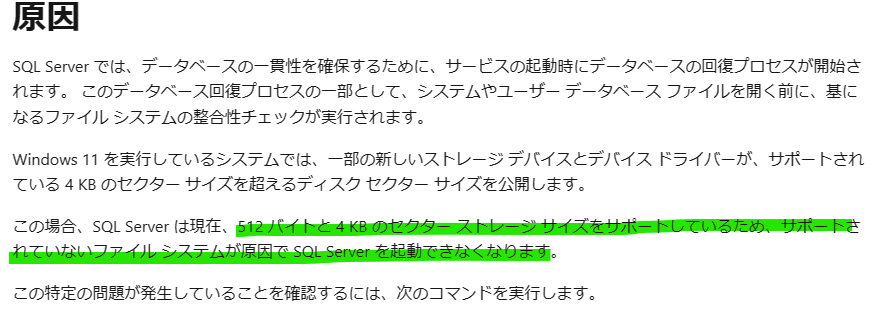

コメント
コメントを投稿